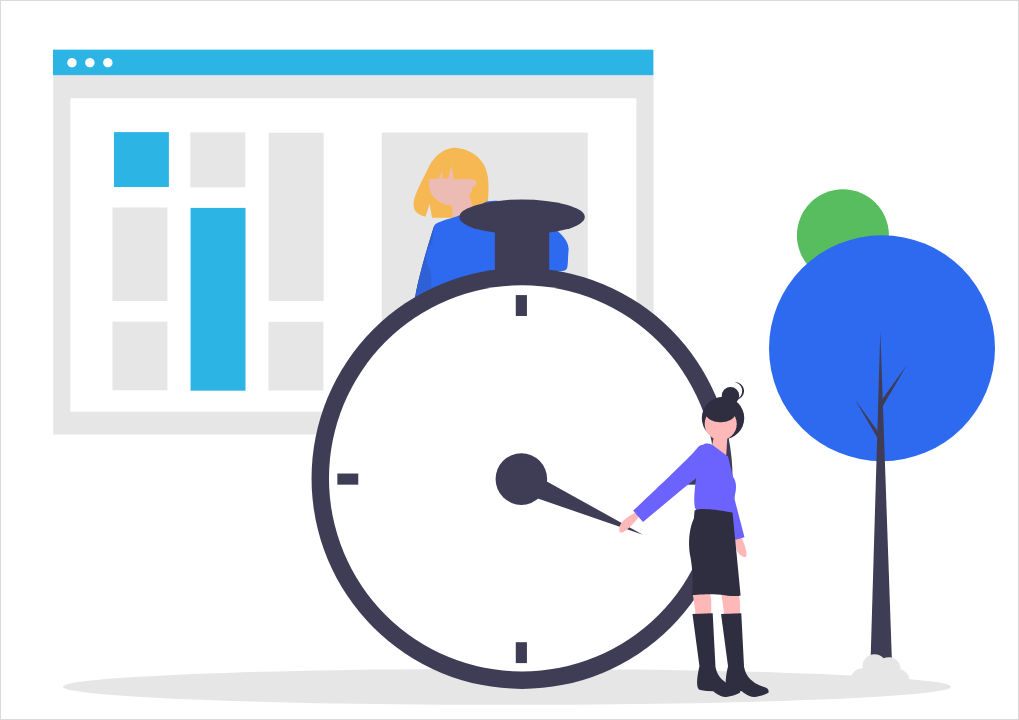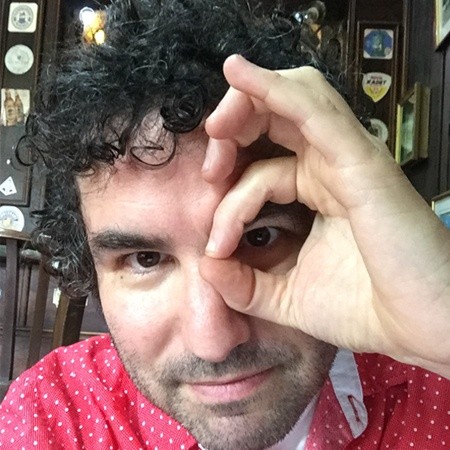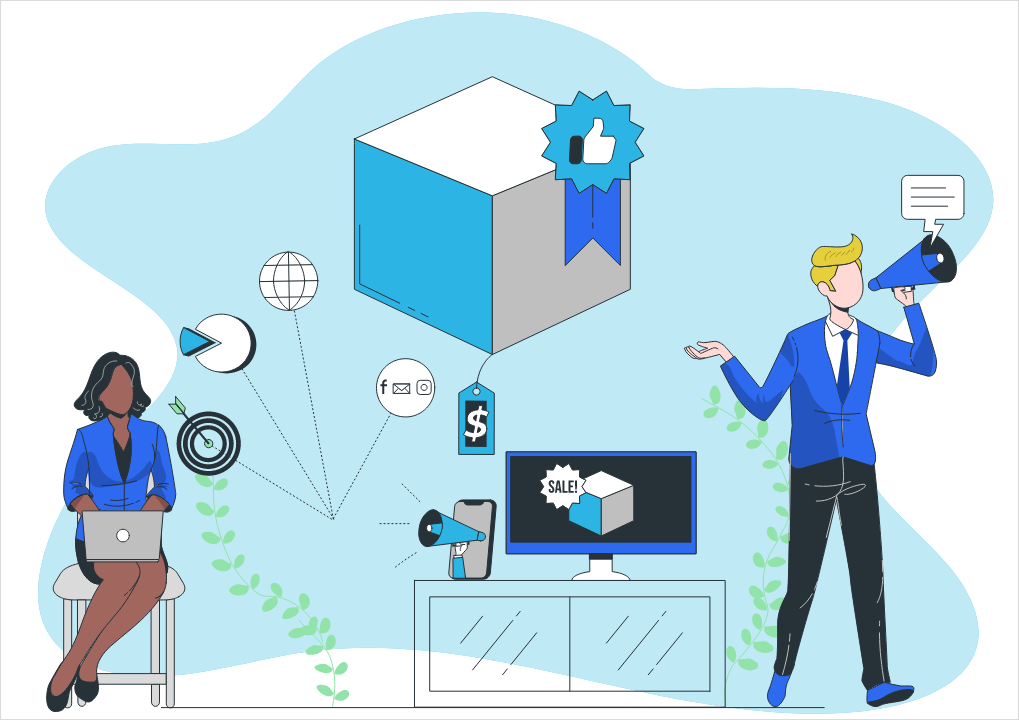If you’ve ever had a major sale going on, or an important launch coming soon, you know the importance of communicating this to your customers. But the most important thing is to find a way to engage with your customers and make them interact with your ads to go to that sale and make a purchase!
So, how can we make this call to action effectively?
One of the best ways to do this, especially with an event like a sale, is to make use of countdowns in ads.
Display campaigns have a lot of underutilized features, and countdown ads are one of them. Have you ever seen an ad with a real-time counter? Those are the ones we’re talking about.
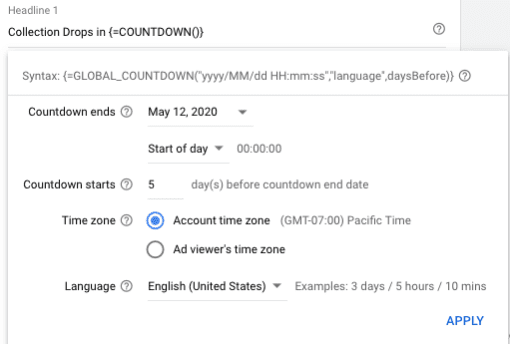
The great thing about countdowns is that they work well to create a sense of urgency in customers. When people see the countdown, they will likely engage with it to avoid missing out.
Kaitlin Pursley discusses data in an article that shows how promising countdown ads are. Four ads were run over four days, two static and two with countdowns. They found that countdown ads drove sixty-five percent of all conversions for this period. When analyzing the data, they found that the conversion rate on the countdown ads was seventy-three percent higher.
The great thing is that you can also get very specific with these types of ads. You can customize these ads depending on the audiences you’re targeting. Whether they are different based on the locations they are in, or whether they are first time users or not.
Using a countdown allows you to frame what you are advertising as something users HAVE to go to! It creates a sense of urgency that will lead people to buy sooner or interact with the ad at least.
If you want to dive into the specifics of how to set up a countdown ad, PPC Hero has a great article that details all the steps!
The article points out some amazing features. The article also guides you through the process of setting up the countdown features on both search and display ads.
As PPC Hero points out, setting up on search is easy as Google facilitates setting up custom features for Expanded Text Ads (ETAs). After you create the Eda click on Countdown, it becomes easy to set up as Google prompts you for the rest of the way.
As always, it is important to consider the type of ad that will work for your client’s particular ad campaign. Knowing that Display ads perform better for some businesses, we have to explore countdowns in these as well. Even if ad customizers are only available for text ads.
Display ads allow you to be creative, by creating graphics for your countdown. You can also dive into different features of these ads including labels, setting up rules for the ads, and quality assurance. If you want to look more into these, we highly encourage you to check out the article by PPC Hero mentioned above!
What we want to highlight is the importance of exploring different features depending on the ad campaign that you want to execute. If you want to give your customers a call to action, use the countdown feature that will push them to interact with the ad! If you’re not sure if these ads will work for your business remember to test, test, test!