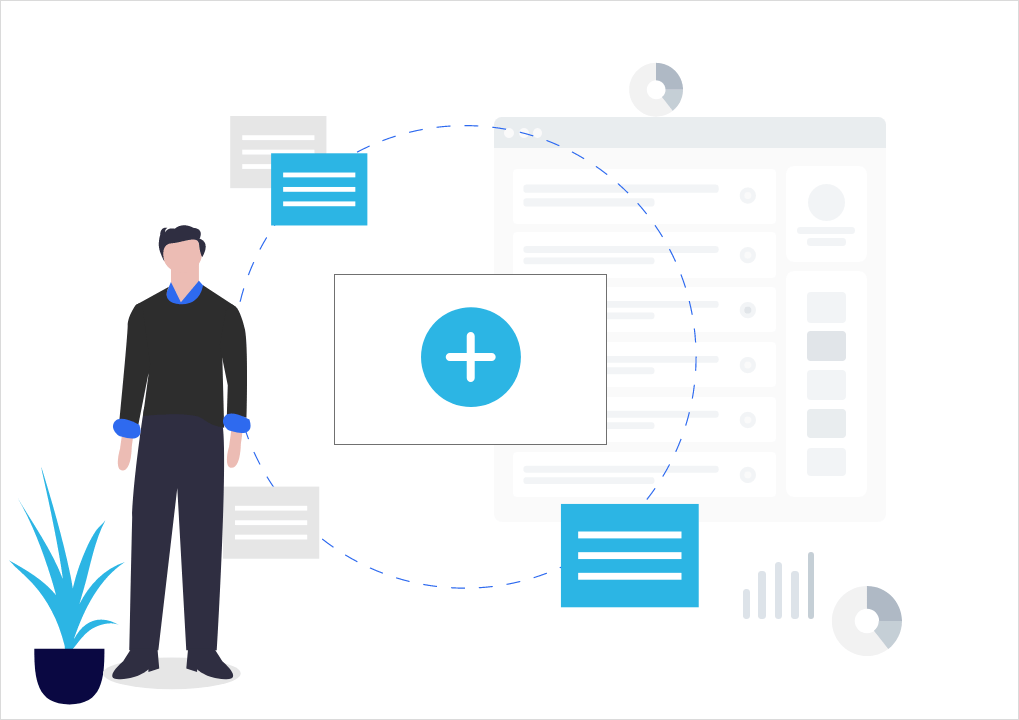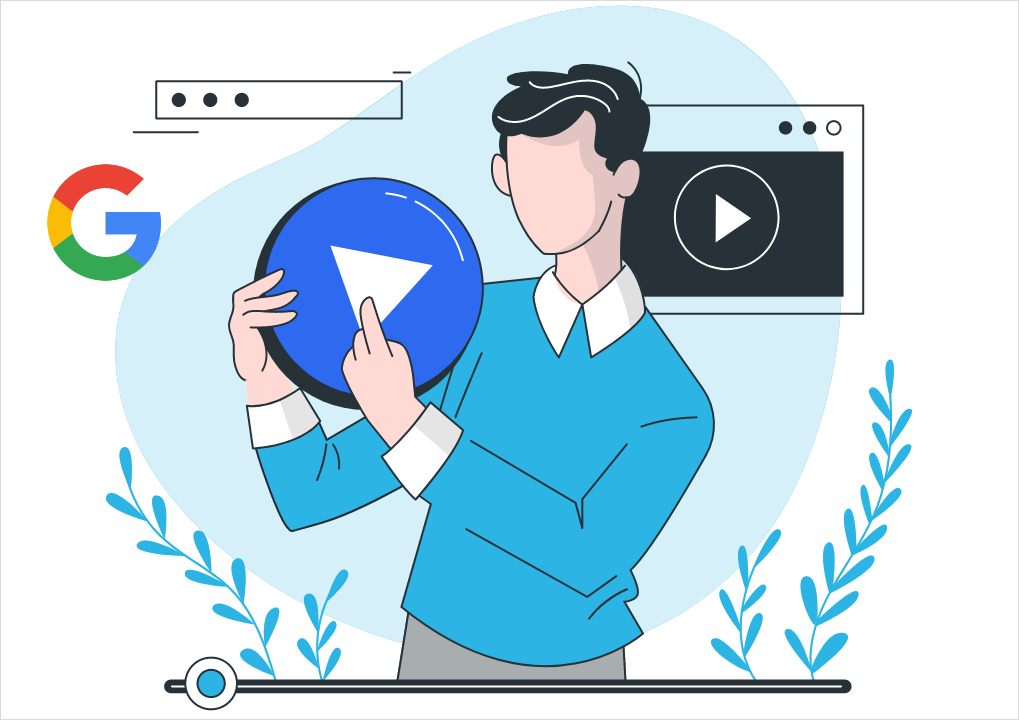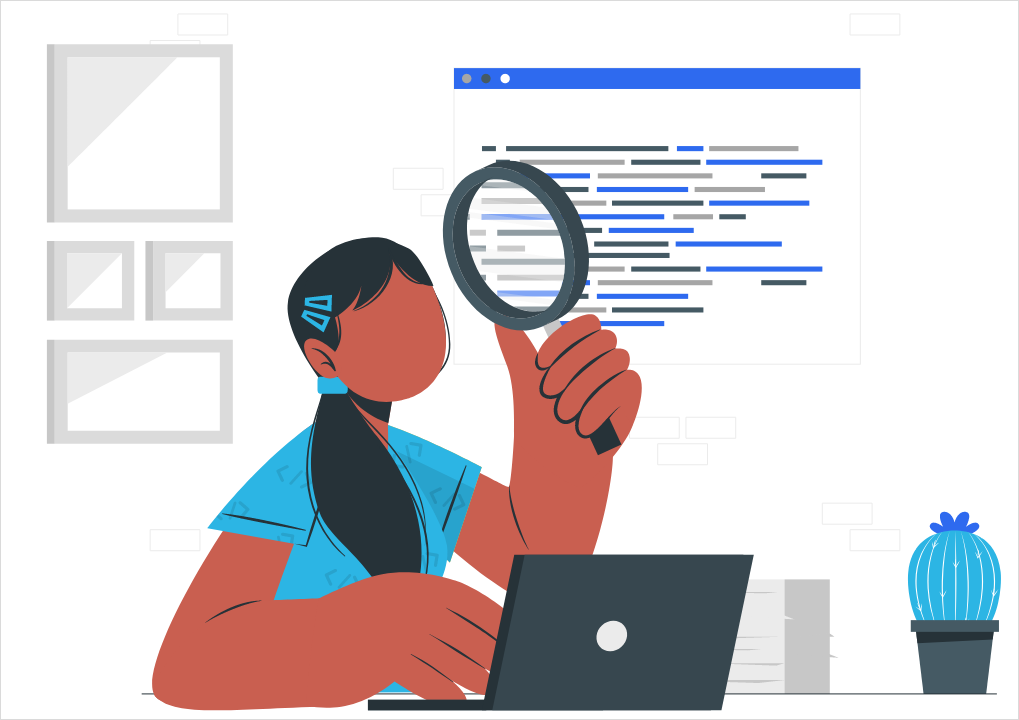It may be common knowledge that adding extensions to your ads on Google search is a great way to highlight a call to action. But have you considered adding extensions to your Google display ads? Even some of the most experienced PPCs haven’t given this a second thought!
If you’re not familiar with extensions, they’re features that show more information about your company on your ads. These can include anything from an address to a website link or a rating. What’s great about extensions, is that they give potential customers important information and give your ad more real estate on the site. By adding more information, you give your ad more visibility.
If you think about it, extensions are like a superpower for display ads! They are features you can easily add to increase engagement and conversion rates.
When a customer sees an interesting ad, they no longer have to take the extra steps for more information! You see a service you’re interested in? Cool, the button to call the company is right there. A product looks interesting but you’re not sure it works? Take a look at the included reviews.
There are many different ways to customize your ads and make the experience easier for your customers, which they will love.
A blog post by Ken Rood gives us some sample applications of these extensions that will take your display ads to the next level:
Call extensions are a great way to remove an extra step for customers. By just adding a phone number, you make it easy for users to tap their screen to reach you. It is important to note that call extensions only appear on mobile, so make sure to give them a go on mobile-based campaigns.

Lead form extensions are a new feature that will be useful for your display campaigns. Here is a secret, Google doesn’t want users to go into different websites, they want them to keep browsing on Google. Lead form extensions allow users to submit “customer lead” information directly into the ad, with no need to visit an additional site. They are accompanied by calls to action, such as apply now, subscribe, download, etc.

Sitelink extensions allow you to link relevant pages from your website in your display ad. They are particularly helpful because they allow potential customers to quickly navigate to the right page on your website. Users will take the chance to be taken to the page directly instead of browsing for the right page on your site.

Callout extensions allow you to “callout” specific features on your display ad. The text is meant to further describe your service. It can include additional information such as 24/7 customer support, free shipping, or a gift with purchase.

Promotion extensions are fairly new, but they are useful when trying to communicate a sale or promo to your users. They are unique in that they are marked with a price tag icon, appearing below your ad to highlight special offers. This extension also allows for up to two lines to describe your sale.

The last extension we will discuss here is the location extension. This includes important business information. Information such as the address, store hours, and works with Google Maps to take customers to the store with the click of a button. These are important for local businesses, so if you’re the owner of a local shop, make sure to use this great tool.

There are many different ways to put these great extensions to use. So, we encourage you to look out for more features that will work best for your company’s needs. We found two articles on Centro and Instapage that dive into the different tools you can check out. Also, a quick shoutout to Centro for the awesome visuals! With so many tools, it’s easy to feel overwhelmed when thinking about what will work best. But remember to find ways to use these features to your advantage and always test, test, test!