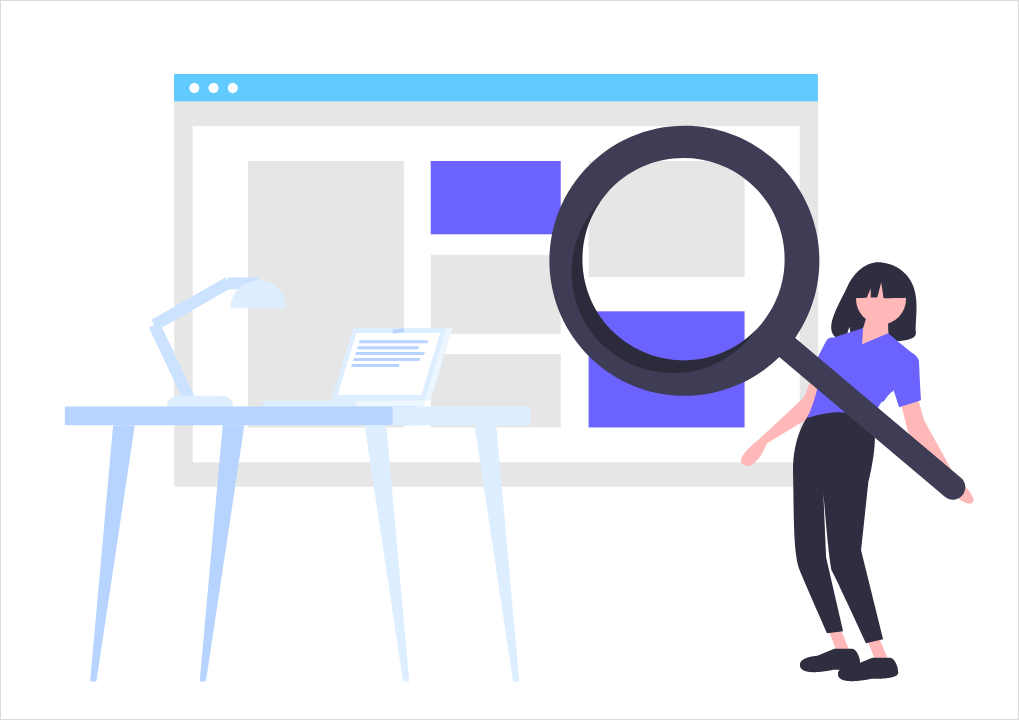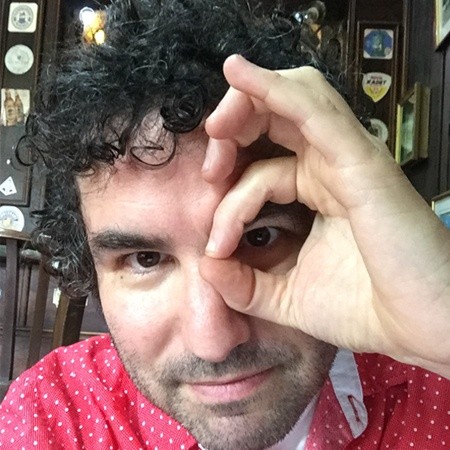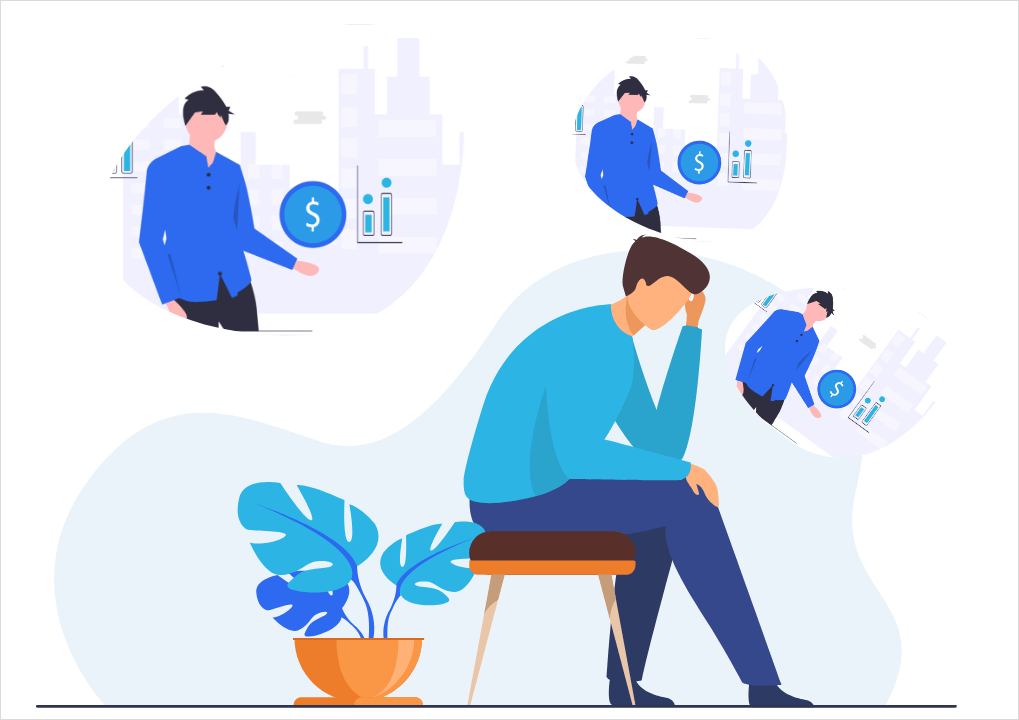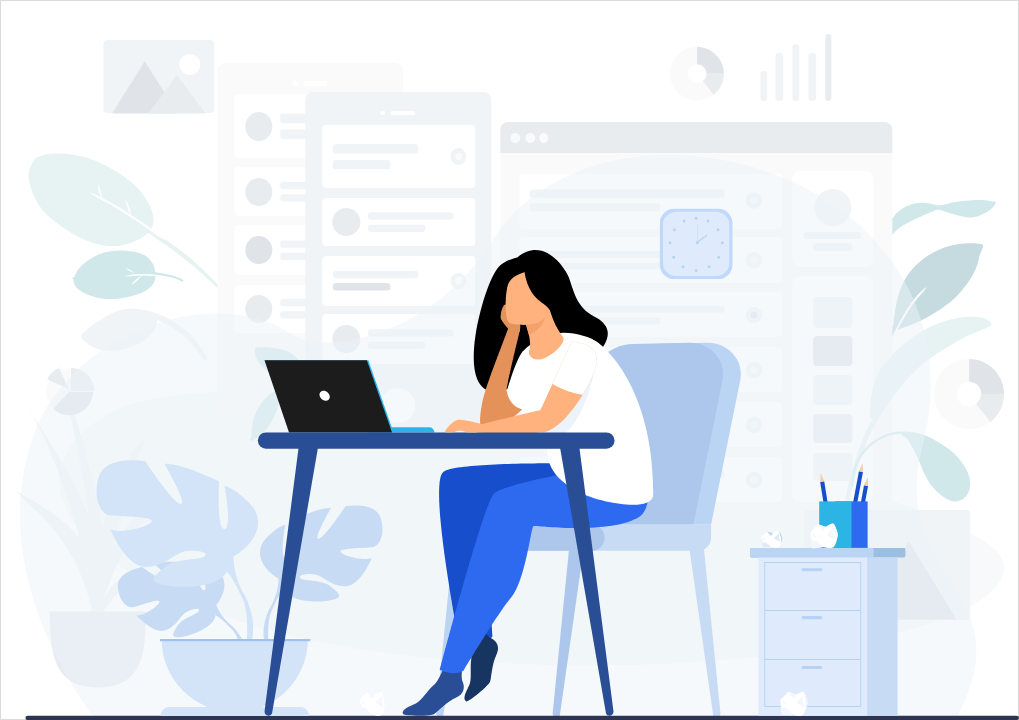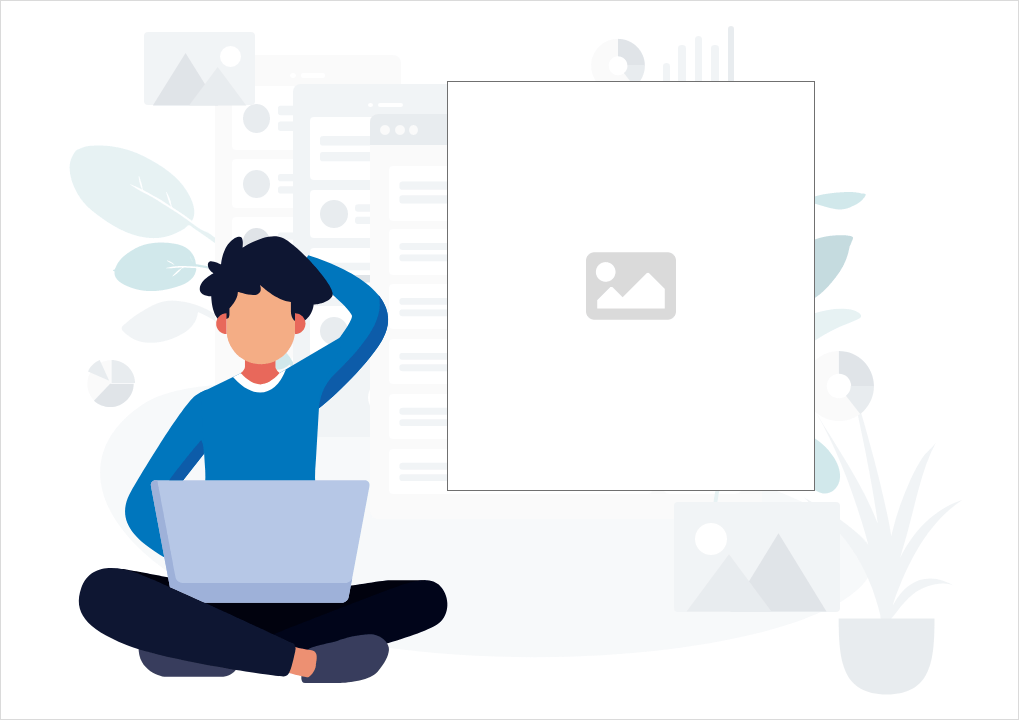Do you want to learn more about responsive display ads? Our friends at the quality PPC firm Surfside have a video that is a great starter for learning how to navigate these responsive ads. Responsive ads are an ad type that Google is pushing to be the future of ad types.
But, will they replace the classic image and HTML5 ads? And do they perform better?
The answer to the first question is: who knows? But the answer to the second question is to learn how to use them well, try them out and test. Surfside’s video is a great place to learn. Check it out below:
Hat tip: Surfside’s blog post
What’s great about this video is that it shows us how to set up a responsive ad. The video also shares the best practices of setting them up along with helpful examples.
For starters, Surfside recommends using responsive display ads for various reasons. The interface allows users to upload several images, videos, headlines, descriptions, and calls to action. With all these resources, Google creates many ad variations and serves them to customers. Google then continues to serve variations and starts making use of the best performing ads.
As you go through the process, you are met with prompts by Google to make the experience easier. Right off the bat, you can add up to fifteen different images for your ads. Google will then mix and match to find the combination of assets that form the best performing ads.
For images, you can scan your website and choose from there, upload images yourself, or choose from a wide array of stock images. The variety of options gives you access to a large number of images, but make sure you are allowed to share them and use them in your ads.
Once you have added these photos, the video shows how Google prompts you to add missing information by directing you to the headline section. The headline allows you to use up to ninety characters. But make sure to make the headline unique to the descriptions, as these will be paired and you want to avoid repetition.
In addition to photos, you have the option of using videos in your responsive ads. You can use only videos as advertising, or set the video alongside the images and logos. Surfside encourages you to experiment with videos as they will expand reach.
Surfside mentions that even though responsive ads don’t look that much different than display ads, it is much easier to create them. It is important to focus on the call to action button and to add as many assets (descriptions, photos, videos) as possible to create variation. What is also very important is to include some type of benefit in your ad along with the call to action. Then users will have an incentive to actually engage with your ad.
By focusing on adding a large number of images and descriptions for Google to mix and match, they can provide you with data on these different ads. You will be able to see how your ads have been performing, tips on what to change, and what has been good about past experiences that you can use for new ad campaigns.
With all this helpful information, it is important to consider the fact that Google has slowly begun to favor responsive ads. We have found that if we create both a responsive ad and a non-responsive ad, Google will show the responsive ad much more! This is true even when the ads have the same characteristics, such as the same targeting and when they are in the same ad group. So, like it or not, it makes sense to use responsive ads!