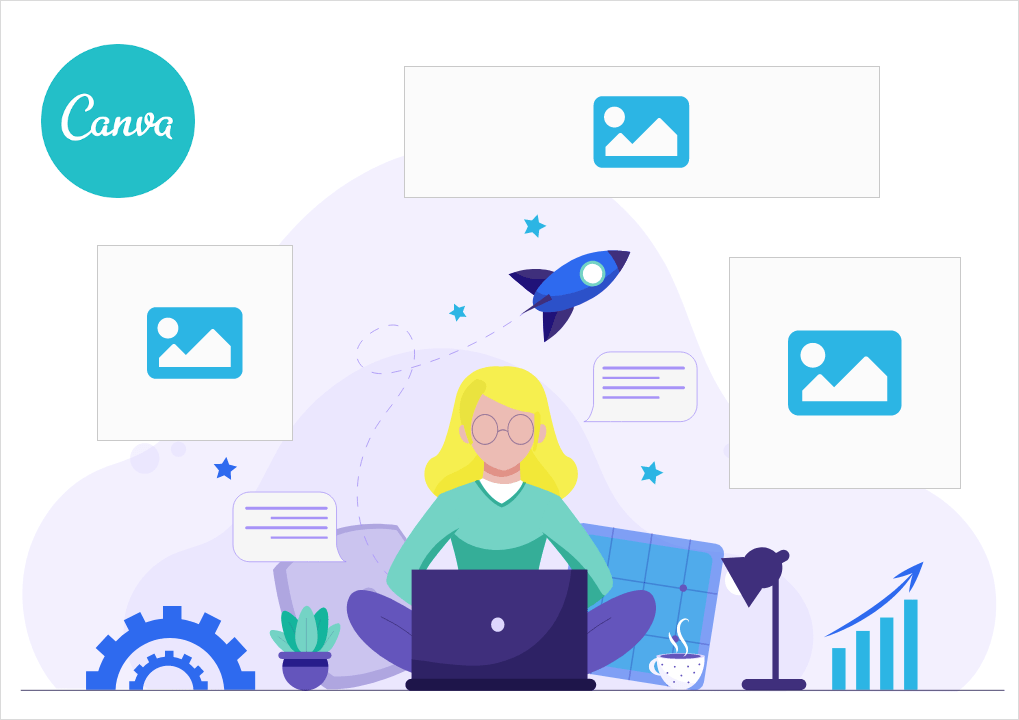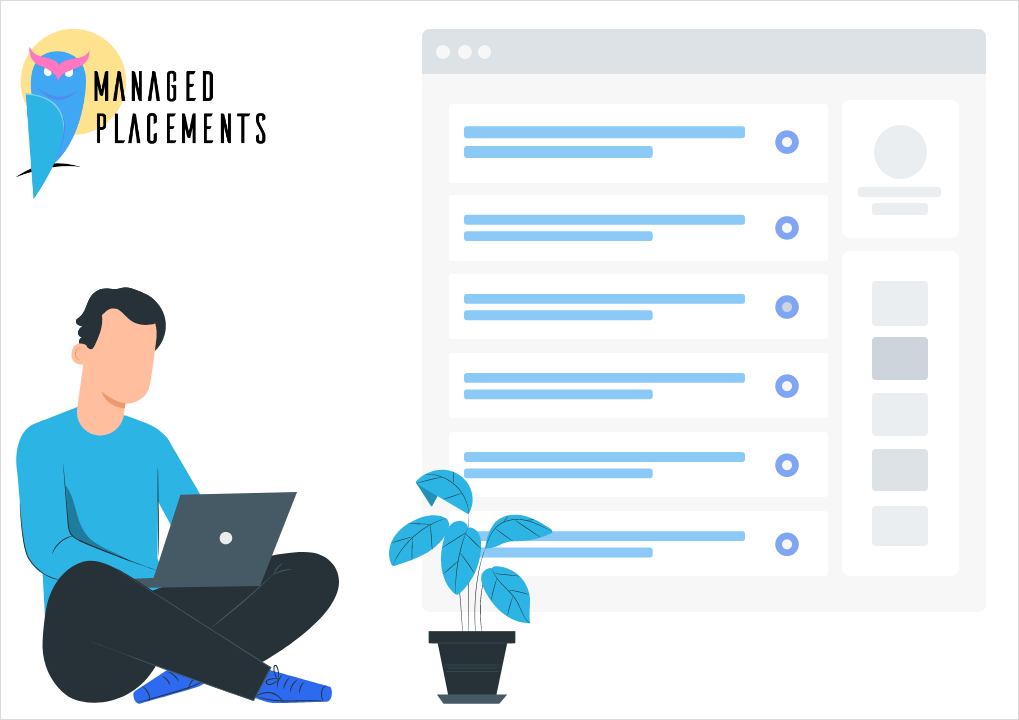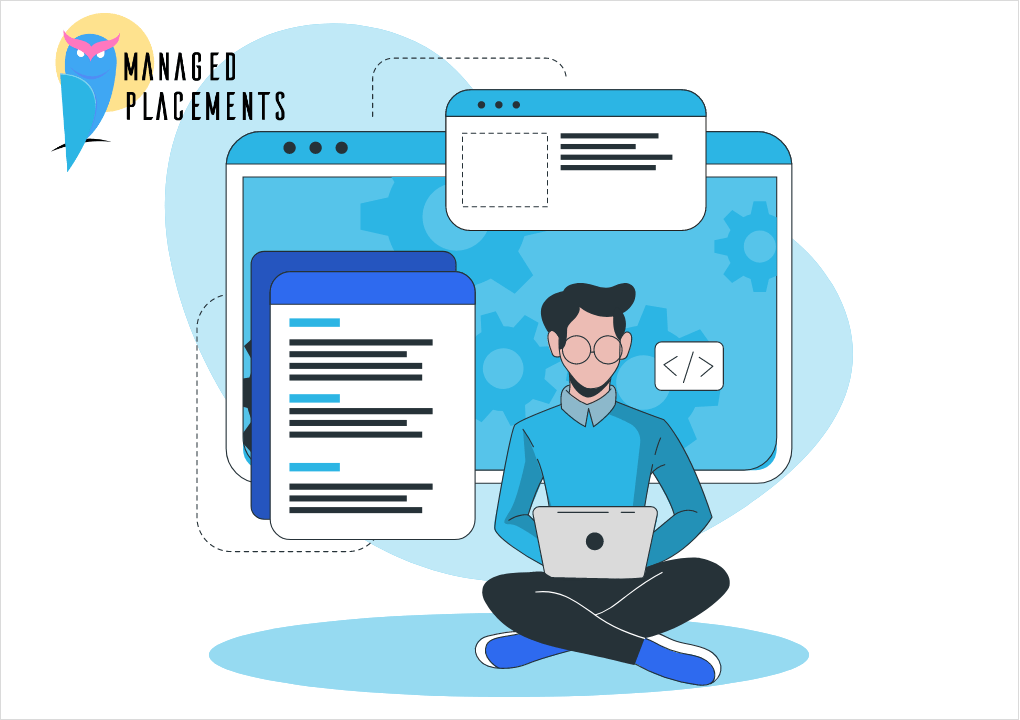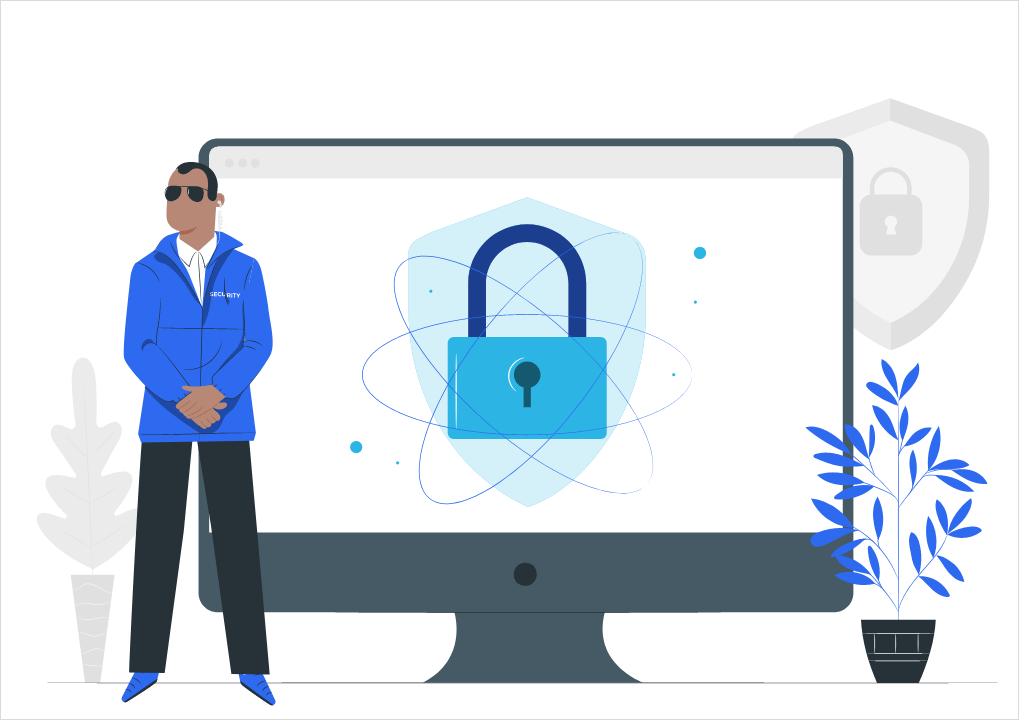I have been using Flexitive banner creation software for a long time. So, today I thought of trying a new banner creation software that is very popular nowadays, known as ”Canva”. As you might know, I have reviewed several banner tools. I can call it a series now. So, let us continue this quest to find the best banner tool.
Canva is a fun and simple design tool every creator needs to try. It is different from all the ones that I have tried. The first thing that is worth mentioning is that Canva is not JUST a banner creation tool, it is much more than that. This software is a complete designer software for various purposes. You can use it for your marketing goals and create beautiful postcards, invitations, flyers, social media posts, and logos. The list is almost endless.

My focus is on its marketing side, which includes creating:
- Banners
- Ads
- Posters
- Flyers
- Infographics
- Brochures
- Newsletters
- YouTube video ads
Cool, isn’t it?
For banner creation, there are various templates, mostly for social media ads, but Google display ads can also be created with Canva.

So, how much does this cost?
They have three subscription plans: free, pro, and enterprise. It is very easy to register on this software. Or, you can log in with Google or Facebook. After you have successfully logged in, you will get to see a tutorial on how to use the software. You might be thinking why should I see this? I didn’t even choose a subscription plan or a trial. But then I realized that they want their customers to know all the information before they go through the website. Impressive, isn’t it? So, after I completed my first design and wanted to download it, I got a surprise. Without a subscription, I can download my design but only after paying for it. But, you can also choose the pro plan trial.


I had to go back to the home screen to make sure I read correctly when I first entered this software, and there it was, Canva, a free online designer tool!
Honestly, I was confused for a minute, but then I realized that this is what marketing is. I am sure that this smart move persuades a lot of people to choose pro plan subscriptions, haha.
I didn’t want the pro plan or the trial, but I finally found the packages I was looking for:
Free plan
They recommended this plan for individuals and small groups working on quick projects.
Benefits:
- 8,000+ free templates.
- 100+ design types (social media posts, presentations, letters, and more).
- Hundreds of thousands of free photos and graphics.
- Canva App for designing on the run.
Collaborating:
- Team sharing.
- Share, view, or edit access designs with people outside of your team through a design link.
- Share, view, or edit access designs with select people within your team.
- Built-in commenting.
- Cloud storage: 1GB.
- Folders: 2.
Pro plan
This plan is for individuals and small teams who need more customization and productivity.
Price: $9.95/user/month if you pay it annually or $12.95/user/month.
Benefits:
It has all the benefits of the free plan and more, including:
- The ability to create your brand’s visual identity with logos, colors, and fonts in 1 Brand Kit.
- One-click design magic resize.
- Over 100,000 free templates.
- 60+ million premium stock images, photos, videos, and graphics.
- The ability to upload your fonts and logos.
- Custom templates.
- One-click photo background remover.
Collaborating:
Along with the collaborating benefits of the free plan, it has:
- Built-in workflows to get approval on your designs.
- Cloud storage: 100 GB.
- Folders: unlimited.
Enterprise plan
It’s good for larger teams who need advanced brand and collaboration control.
Price: $30/user/month, or yearly.
Benefits:
Everything that Pro plan has, and some other benefits as well, including the following:
- Creating your brand’s visual identity with logos, colors, and fonts across many brand kits.
- Controlling what team members can see, access, and upload in Canva with brand controls.
- Built-in workflows to get approval on your designs.
- Protecting any part of your design from team edits with advanced template locking.
- Single-sign on (SSO).
- 24/7 Enterprise-level support.
Collaborating:
Everything Pro has, and:
- Cloud storage: unlimited.
- Folders: unlimited.
In my opinion, the subscription prices are very affordable as this tool offers many amazing options to create your perfect banner. The free plan also provides possibilities for smaller projects.
So, what are you waiting for? Just go and check it out!
My experience with the Canva tool was very good. It’s handy and easy to use. I appreciated the little intro in the beginning — I always appreciate the little things :) — the easy sign-up process, and it was good to see that you don’t need a subscription plan to purchase a design.
If you want to share your experience with the Canva tool, you can message us! <3