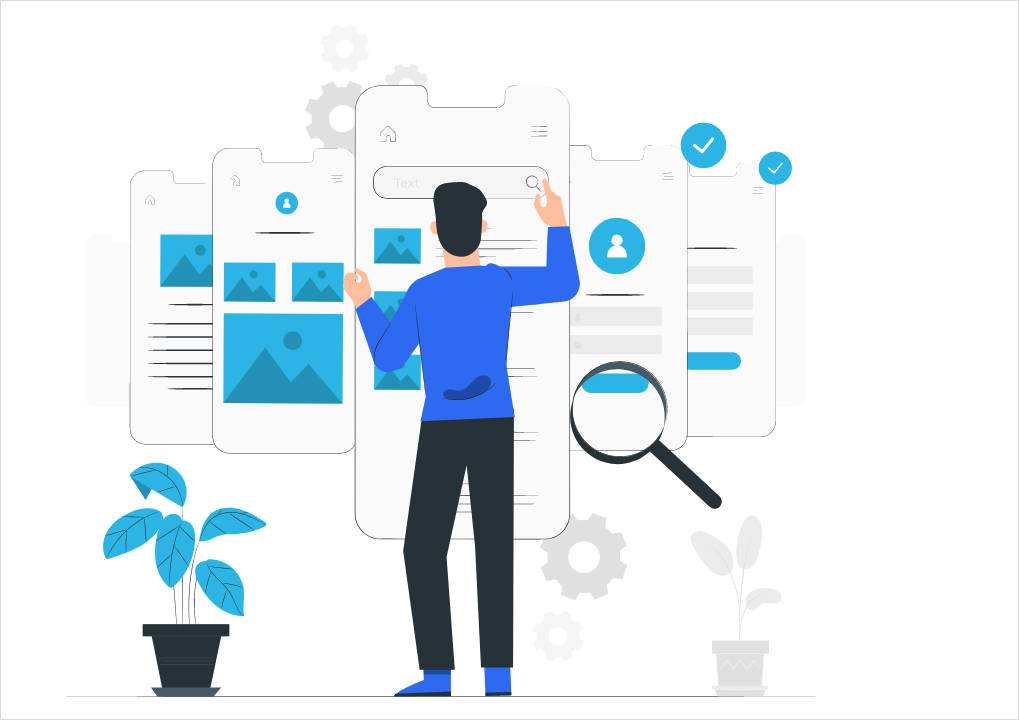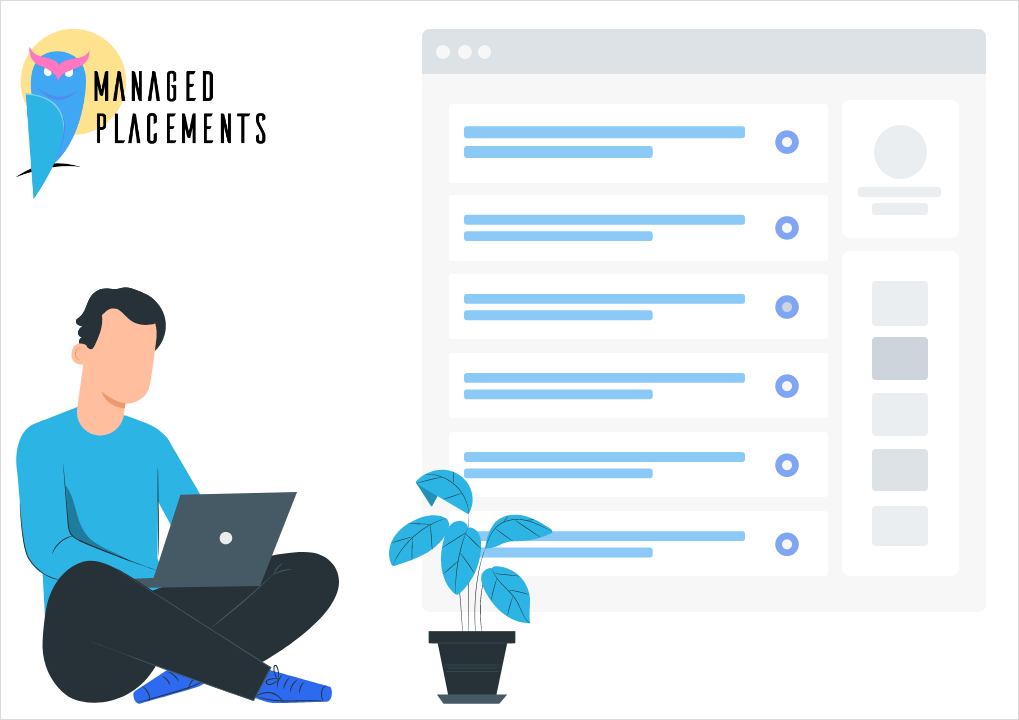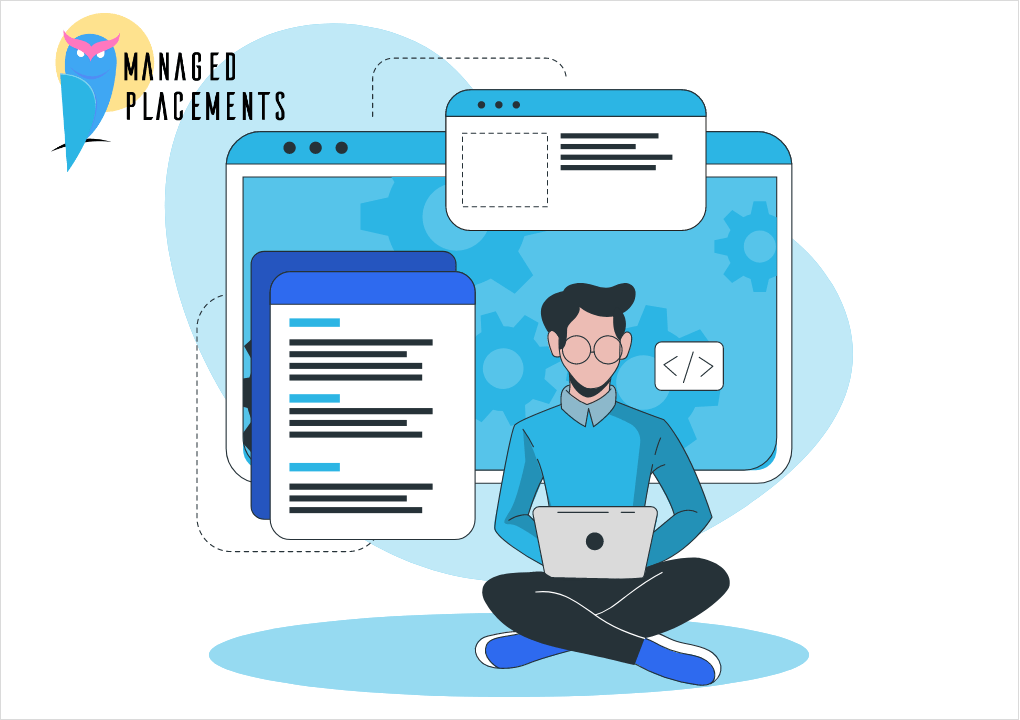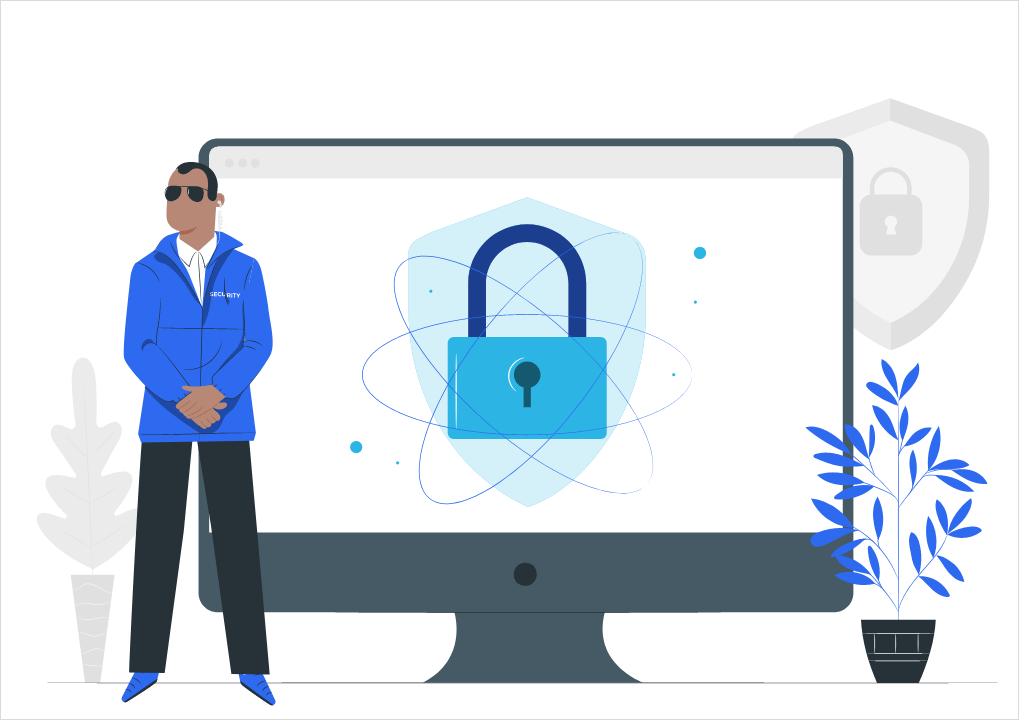In my earlier piece A cure for banner blindness, we talked about how to avoid banner blindness. One solution to it which we discussed is to use well-designed banners in Programmatic Advertising. After re-reading my article, I started to wonder to myself if it’s essential to hire an expensive designer to do so? Or is there any software to create beautiful banners and display ads? I wanted to find out more about this and as usual, I started to investigate the subject.
Guys, I have great news: there are plenty of tools to make good-looking banner ads–and I’m pretty sure many designers use these tools because they seem to work pretty good.
Today’s article is the first in a new series. I’m going to dive deeper–I love the metaphor we use in our site name!–into the world of the banner creation tools. Hopefully, by the end of the series, I’m going to have enough information to recommend to you the most useful banner tool on the market.
To reach this goal, the first thing I need to do is to define some comparative standards to use. That feels more scientific, right? So I started to think about which are the most critical points of the software.
I’m going to review the following attributes for each one:
- Free plan vs. advanced plans
- Supported Operating System(s)
- Supported Ad networks
- Sizes, forms, variations, banner templates
- Summary of the user experience
Great, now we have a system to check the key points and compare the software. It’s a good start!
Let’s jump to review my first choice, which is… dum-de-dum… Bannersnack!
I have to say: I just love the name of choice Bannersnack; it sounds something yummy :)
Let’s start with our first key point which is the pricing of the tool. When you sign up to use it, you can choose between an individual or a team plan.

The individual plan is good for freelancers, designers, or small businesses.
The team plan has been offered for startups, agencies, and companies.
They also have plans for enterprises, but it has unique pricing.
The individual plan has a free version with the following services,
- 10 designs/lifetime
- Premium features
- JPG/PNG/Static GIF exports
- Limited elements library
- Limited analytics
- Limited animation
There is nothing fancy in the free plan. You can use it to try out the software and make a few simple banners.
The next plan is $7/month if you pay annually, or if not, $12/monthly.
It includes 30 designs/month, a bigger elements library, and a PDF download option.
The most expensive individual plan costs $36/month annually or $42/monthly.
It unlocks all the features provided in the design platform, including client management options and custom branded URLs. Yes, that’s a way to make the world think you’re more professional (perhaps than you are): give your clients services branded with your URL, even if it’s just a “insert logo here” on another service.
When you finished with your design, you can download it in different formats–most of them are available only with the premium plans.
I think the real power of the pricing is here. Whoever runs a display campaign always needs different formats, sizes of the ads. At this point, everyone is going to consider paying for the software, because the premium plan provides key options that are deeply useful. If you choose a paid plan, even if you are a professional designer, your work will be more time effective. When you save time, you save money and we should admit it $42/month is a cheap price for that time-saving.
So Bannersnack offers affordable pricing for variable ad design options. (So affordable, I wouldn’t be surprised if a lot of designers are using it themselves, without even telling their clients!). This is a great option for both professional designers and marketers who’d like to make banners on their own.
Our next step is the supported operating system(s), which are: Windows 7, Windows Vista, Windows XP, Mac OS, Web browser (OS agnostic), Windows 2000, Windows 8, Windows 10. As a long time Mac user, it’s refreshing to find a tool operating on OSX. I’m too used to tools that are only available for Windows.
Great, the next we need to review is the integrated Ad Networks.

Bannersnack works with all major ad networks, social networks, eCommerce platforms, WordPress, and other CMS. We can use it to create banners for anything and anywhere.
You can either upload your banners or use the embed codes in Google Ad Manager. And easily add tags to track clicks, as well. Tagging made easy.
Brace yourselves now; we’re going to take a closer look at the software.
To create a new banner, first, need to sign up at least for the free plan, you can use Facebook or Google login.
The next step is to choose, in your workspace, between creating a single banner design or a design set. Design sets are useful when you will create lots of variations of similar ads.
After that, you can set up your banner size and type. Now you can decide if you want to use a template or–if you are advanced–you can design your banner manually as well. 
In the template menu, you can choose your banner type. Will it be a display ad, social media ad, or printed ad? All of them can be created with Bannersnack. There are also industry categories for specific design.
All in all, my experience with this software is pretty good. The price is affordable, and the free plan is an excellent option to try out the tool. It’s effortless to use, and there are many options to create variable banners and display ads with it. They get extra points since you can also use it directly from your web browser, as well: combined with desktop software, it’s the best of both worlds.
If you have experience with Bannersnack, we’d happy to hear your story! Just drop us a note, and we can add any comments here. Shills, stay away ❤️