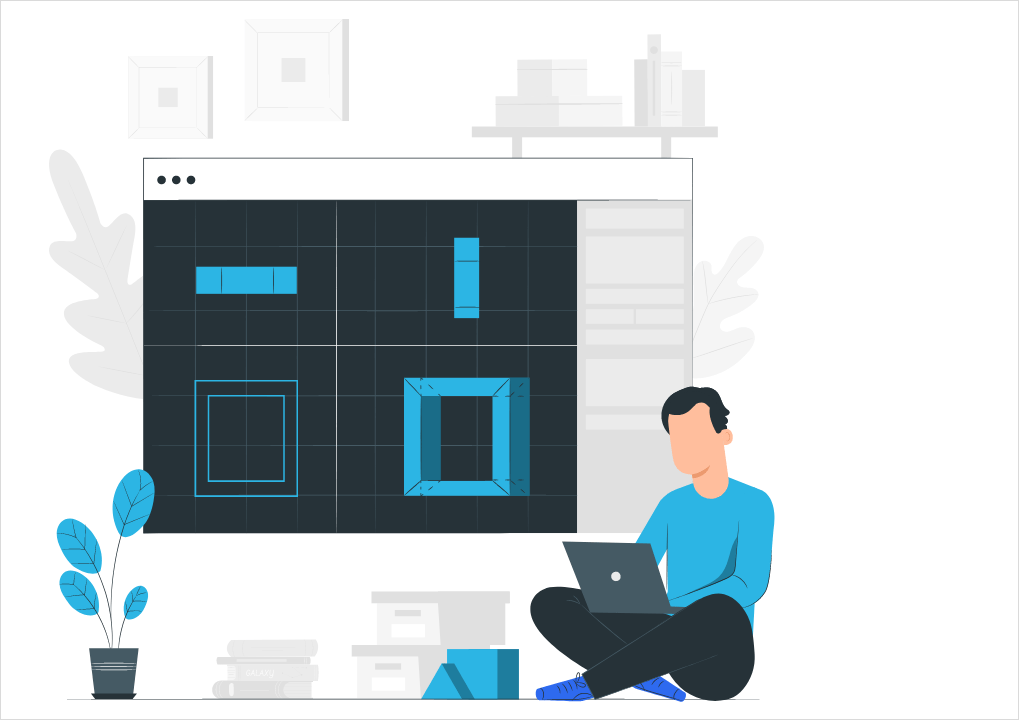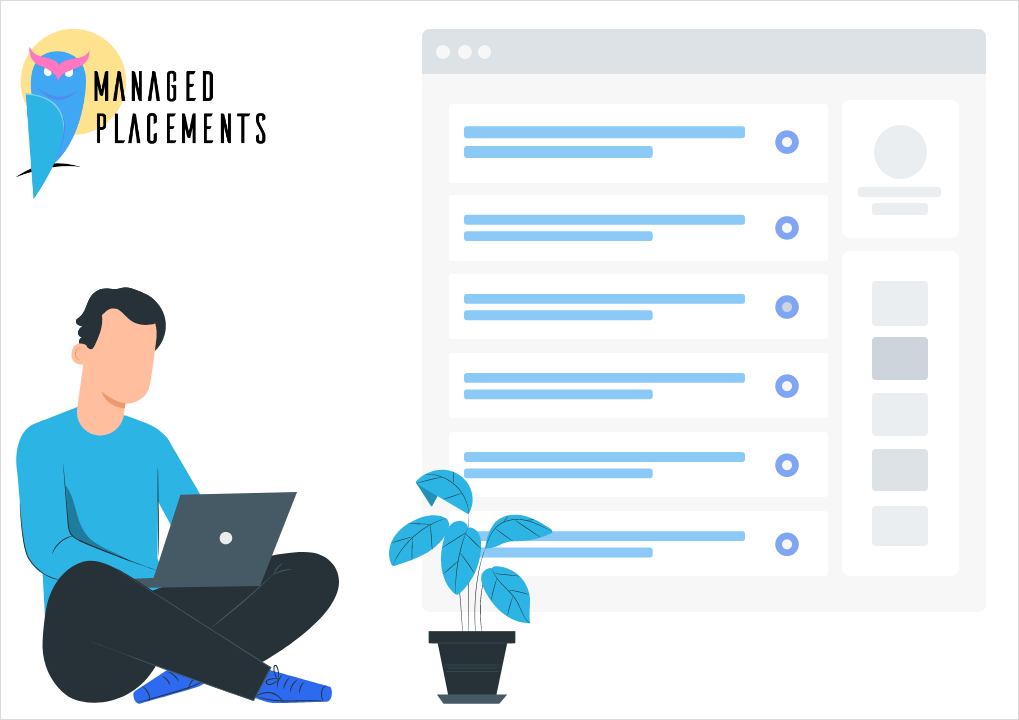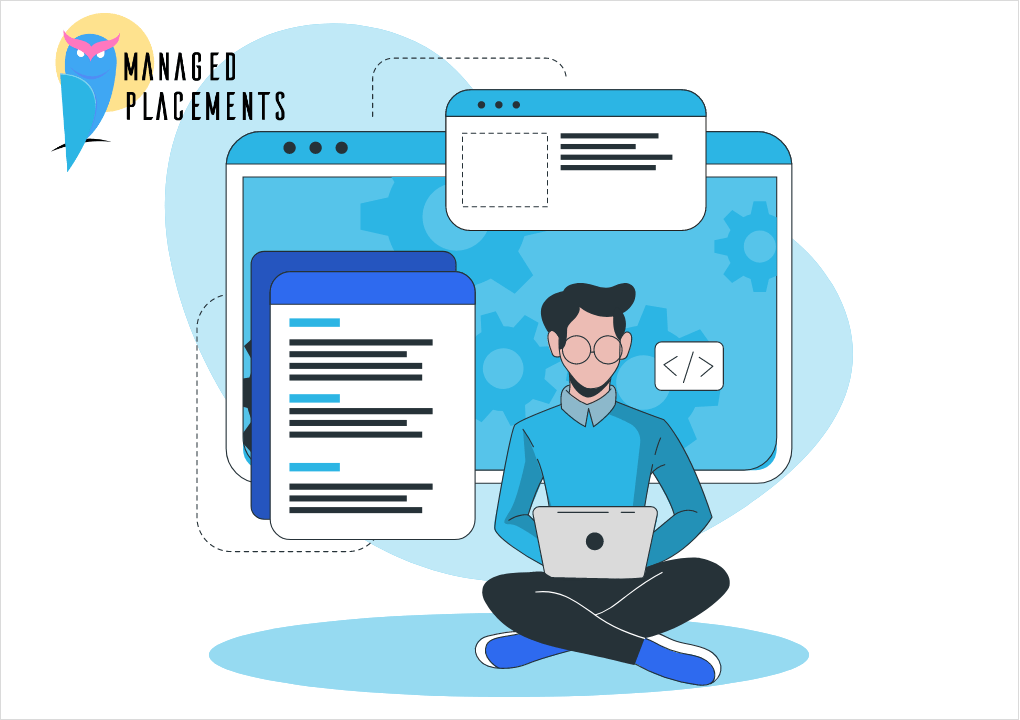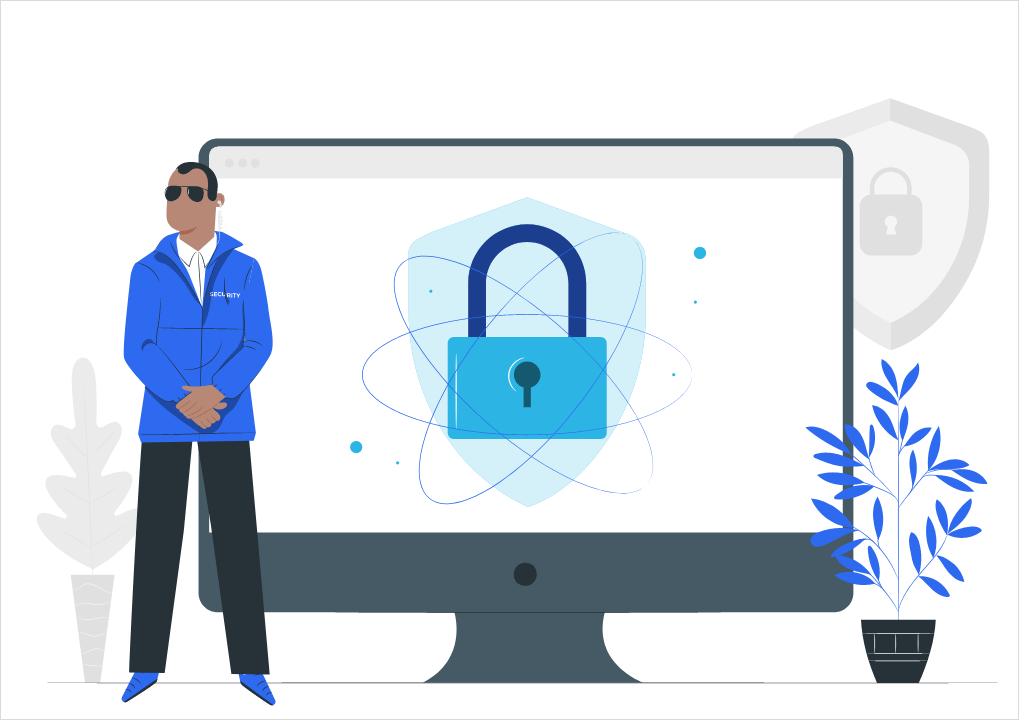In my last piece, I started a series about ad creation software and I defined the methodology I’m going to use to explore the differences between the most popular banner tools.
Today, we’re going to use that system to see how our next subject, Flexitive, is different from other ad creation software.
First comes first: let’s look at the pricing. No point in examining something you can’t afford.
When you sign up, you can try out the software with a 14-day free trial, that includes the premium plan’s features. You only get full access after you verify your valid email address.
When the trial version expires, they offer you to choose between individual or team plans.

The individual plan is great for freelancer marketers or designers, but for companies (with at least 2 employees), worth considering going with the team plan. But before you sign up, let’s see the differences between them.
First, let’s talk about the individual plan to see why I think the team plan is always better for companies–even if it seems to be more expensive.
The standard individual pricing is $19/month if you pay annually or $24/month if paying monthly. It includes unlimited static design exports or 50/month HTML5 exports to use in your CMS, on your website, or in-app. Plus, 30GB cloud storage.
The other option is the premium individual plan which costs $29/month annually or $37/monthly. It includes 50/month video, gif, or HTML5 design direct export to 30 different DPSs and ad servers, unlimited static design export, and 50GB cloud storage.
Now let’s compare this to the pricing of the team plan.
With a minimum of 2 users, the team pricing is $59/user/month annually or $74/user/monthly. The price is still reasonable and what they offer is way better than the individual plan, for a couple of reasons.
First of all, your company members can collaborate, which is essential for non-individual teams. Additionally, this plan also offers an add-on export package for dynamic designs–a feature that, perhaps, is the killer feature, including unlimited static image exports, and 100GB/user cloud storage. Plus, extra services such as workflow management, priority support, and–for the other key feature–you can even use your own template designs. This last point makes it perfect for professional designers.
At this point, we need to talk about an additional cost, which applies to all plans: the export package, for designs that aren’t merely simple images.

It means you can’t export unlimited Display Ads’ designs for free. If you need to export more than 50 not-merely-images designs per month, you’ll need to purchase credits.
Here it comes why the team plan provides far better pricing than the individual: the team plan contains an add-on that allows you to export HTML5, GIFs, and videos. Let’s be honest, the export packages are insanely increasing the pricing of this tool.
Furthermore, they have enterprise plans as well, which have custom pricing as well.
The next essential point to talk about is the Supported Operating System(s), which are Windows and Mac OS. You can use it in your browser as well of course.
Let’s move to the supported Ad networks.

Flexitive supports ~30 Ad networks. You can export your design into the different ad networks, DPSs such as Google Ad Manager, Google Marketing Platform, AppNexus, and so on. Besides that, you can export your Google Display Ads’ or banners’ design directly into your CMS. This makes it useful, although it’s a secondary feature since, these days, the designs are fairly standardized.
In the last aspect of our review, we need to take a closer look at the software to see how it works.
After the registration, the next screen which appears is a tutorial on how to use the tool. It’s just a few suggestions, but it’s very useful if someone is a “flexitivirgin.”
When you start to create a new design first, you can choose between a fixed size or responsive design, and between a blank canvas or a template.

If you choose black canvas in the next step you can choose between fixed, responsive, or social sizes. You can filter on in-page, or full-screen sizes. Now you can upload the starting image (supported formats are: jpg, png, gif, SVG), video (mp4), external webpage, or a full design.
When you’re ready, depending on your plan, you can export them as an HTML5 zip or download them as a static design.
Now that we’ve covered the core features, to summarize the experience with Flexitive: it’s quite good. The tool itself is very handy, easy to use and the application-tutorial is thoughtful–personally, I liked it very much. The dynamic designs can be exported to the most important Ad networks, which is great. The pricing is affordable, but for the individual professional plans with the add-on for the export packages, the tool can be relatively expensive.
If you have experience with Flexitive, we’d happy to hear your story! Just drop us a note, and we can add any comments here.